Unlock a Zmodeler locked DFF
Tools: DFF Unlocker
Tutorial author: FunGt
This is a very very easy tutorial that explains how to unlock a Zmodeler locked DFF. If you try to import a locked DFF in 3D Studio Max the program will show a popup message like this one below. If you want to modify a locked DFF and you want to publish the mod is highly recommended to ask author permission.
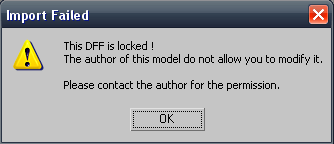
- Download and run the Unlocker.
- Click on Unlock.
- Select the DFF to unlock.
- If this message appears: File Patch is OK, the DFF is now unlocked.
- You can now import the DFF in 3D Studio Max.
Advertisements
 Login
Login Register
Register


