Change vehicle names
Tools: GXT Editor
Tutorial author: FunGt
This tutorial explains how to edit the car names that you see when you get into any vehicle.
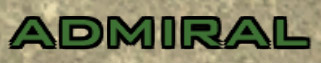
With GXT Editor you may edit any text of the game. Don't forget to press TAB after you changed a text because the tool is a bit bugged and it doesn't save properly.
Written tutorial
- Run GXT Editor and click File>Open.
- Select your language file located in text folder:
- Click Search>File Name (Ctrl+N).
- Type the name of a car, for example Admiral.
- Edit the name on the right box and press TAB once.
- Click File>Save and close the program.
C:\Program Files\Rockstar Games\GTA San Andreas\text
Advertisements
 Login
Login Register
Register



