Change the spraycan colour
Tools: Notepad
Tutorial author: FunGt
This easy tutorial explains how to change the spraycan colour.
- Run Paint and click on Edit colors.
- Create your own colour (I chose orange).
- Don't close Paint and open with Notepad the effects.fxp file in models folder.
- Press Ctrl+F to find: type spraycan and then, don't close Find and type red (you should be at line 22412).
- Six lines below there should be VAL: 17.000. Edit the 17 and replace it with the number of Red on Paint (screen, 255 in my example).
- Some lines below you will find GREEN and then, like before, six lines below its VAL value.
- Replace the value with the Green value in Paint, 90 in my example.
- Do the same with BLUE and its VAL value.
- Once you edited these 3 numbers, save and close the file.
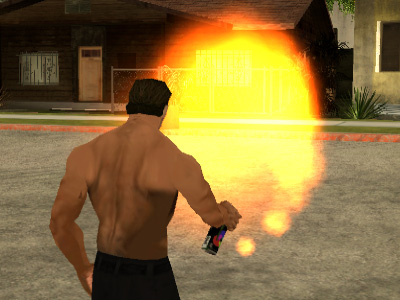
Advertisements
 Login
Login Register
Register


