About binary IPL
Tools: Binary Decompiler
Tutorial author: Supdario
There are two kind of IPL: normal and binary. On San Andreas binary IPLs are used to spawn objects (for example the CJ house is spawned with binary IPL) or vehicles, without starting a new game. Binary IPL supports only 2 items: inst and cars. The objects are identified by the ID only, for example:
Normal IPL:
3299, lod_conhoos3, 0, -1518.03125, 2698.59375, 55.2109375, 0, 0, -0.7071067691, 0.7071067691, -1Binary IPL:
3299, dummy, 0, -1518.03125, 2698.59375, 55.21093, 0, 0, -0.70710, 0.70710, -1The object name becomes dummy and decimal values are 5.
How to spawn a vehicle
First of all we have to extract the right IPL from gta3.img. You must know the exact part of the map where you want to spawn the car, so use this map to know the zone name. Once you found the zone you can find the right IPL name into gta3.img. The binary IPL names have this syntax:
zoneName_stream0.ipl
zoneName_stream1.ipl
zoneName_stream2.ipl
etc...
So run an IMG Editor and open gta3.img and search "zoneName_stream", replacing zoneName of course. Extract the IPL which size is lower.
Now to decompile the file you need Binary Decompiler linked above. Run this tool, click File>Open and select the IPL extracted from gta3.img. The file will be automatically decompiled, so now click File>Save and save the file where you want with the same name. Now you can open the IPL with Notepad and edit it as you want. Once you edited the IPL, save the file and run Binary Decompiler, click on Extra>Converter: IPL to Binary-IPL. Select your IPL and after the program converted the file, save it again with the same name, but without replacing the old one.
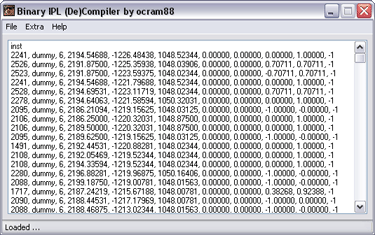
Now it's easy, import your IPL into gta3.img again and you finished.
Advertisements
 Login
Login Register
Register


