Change vehicle names
Tools: GXT Editor
Tutorial author: FunGt
This tutorial explains how to change car names, those that appears when you get into a vehicle.
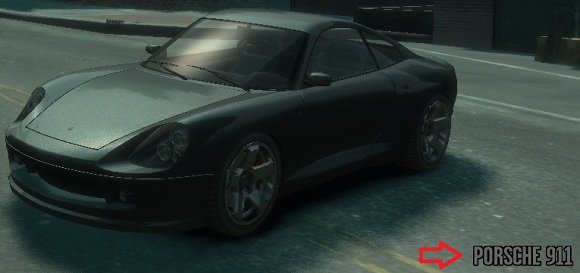
- Run GXT Editor and click File>Open.
- Go to common\text folder and select your language file.
- Click Search>File Value (Ctrl+F).
- Type a vehicle name, e.g. Turismo.
- Modify the name at the right, then press TAB.
- Click File>Save and close the program.
Advertisements
 Login
Login Register
Register


