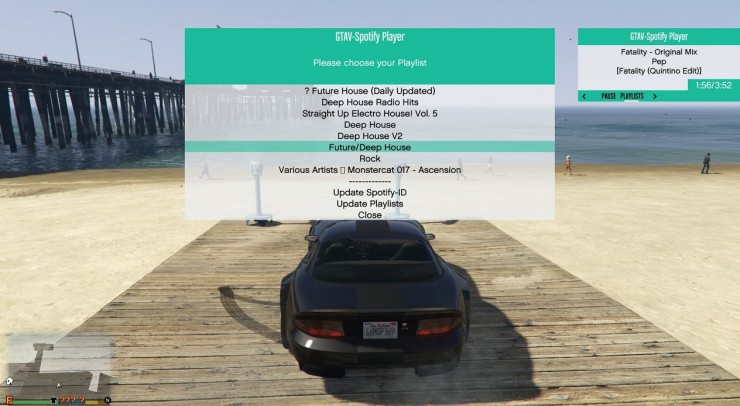GTA V Spotify Player
| Description: | This mod lets you play the music you have on Spotify! USAGE: 1. Start Spotify before you go ingame 2. Press F3 once you're ingame, a message should appear over your map. 3. Now, just hop in a car and the player should appear. 4. The player will pause itself when the radio is turned on. Just turn your radio off and it should play again 5. To Control it (the small little white bar is your "cursor"): NumPad / = go left NumPad * = select NumPad - = go right 6. When you open "Playlists" the first time, you need to enter your Spotify-ID (if you go to your Spotify Profile, click on the 3 dots and "copy spotify-URI". "spotify:user:XXXX" XXXX is your spotify-ID) 7. Make sure your Playlists are public! Else it won't find them! |
||
| Author: | JohnnyCrazy | ||
| Help: | http://gtaforums.com/topic/793683-vrel-gtav-spotify-player-your-music-in-your-car/ | ||

| |||
| Date Added: | May 16, 2015 | Last Download: | Apr 24, 2025 |
| Downloads: | 3647 | Rating: |
     (32 Votes)
(32 Votes)
|
| Tags: net, dll | |||
 Login
Login Register
Register